Step 1a - Draw the Molecule
We will draw our molecule using Dissolve’s built-in editor:
Species ⇨ Create ⇨ Draw…
A new editor window opens in which we can create our new species.
Choose the drawing mode
from the toolbar above the species viewer
Change the drawing element to oxygen - the current drawing element is represented on the button next to the drawing mode tool, defaulting to , so click the button to bring up a periodic table for you to select a new element from
Left-click somewhere in the viewer below to place an oxygen atom
Change the drawing element to hydrogen
Left-click-drag from the existing oxygen atom to draw a hydrogen bound to it
Repeat for the other hydrogen
Click to close the editor and create the new species
Finally, let’s rename it:
Double-click on the new species tab’s title and change the name from
NewSpeciestoWater
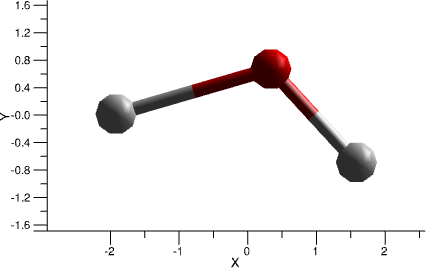
A very badly drawn water molecule
You’ll now have a water molecule that might look like its gone ten rounds with Mike Tyson, so let’s clean it up. First, we’ll need to assign suitable forcefield terms. We’ll use a water model known as ‘SPC/Fw’ (Yujie Wu, Harald L. Tepper and Gregory A. Voth, ‘Flexible simple point-charge water model with improved liquid-state properties’, Journal of Chemical Physics 124 024503 (2006), http://dx.doi.org/10.1063/1.2136877) which basically means “simple point charge, flexible water”.
Species ⇨ Add Forcefield Terms…
From the available forcefields choose
SPC/Fwand click
We need to assign new atom types for all of our water molecule’s atoms - the default option, Determine atom types for all atoms, does just that so click
There will be no conflicts with existing atom types as there are no atom types already defined, so click
For the intramolecular terms we want to assign them and reduce to master terms, which again are the default settings, so hit again
Dissolve will check to see if there are naming conflicts between new and existing master terms, just as it did for the atom types. There will be none as, again, we had no master terms to start with, so click to exit the wizard
Take a look at the

@ to distinguish them as such (e.g. @HW-OW-HW). Master terms are global and can be referenced by one or more species, and are particularly useful when molecules possess high symmetry as there is no need to repeat the same parameter definitions. Furthermore, as we shall see later, adjusting species geometry by modifying the master terms is much easier than modifying all the individual values within a species.
We can now clean up the geometry of our molecule by doing a quick geometry optimisation.
Click the icon in the species viewer toolbar to optimise the geometry of the molecule