Step 2 - Set up a Configuration
Time to create a suitable bulk water configuration for our simulation.
Configuration ⇨ Create…
Choose the water species and press
Leave the configuration type as Mixture and press
Leave the box style as Fixed Geometry, Undefined Size and press
The Density we need is
0.1atoms/A3which just happens to be the default, and the standard Multiplier of1000is good for us, so press to complete the wizard.
Double-click on the
Configuration tab’s title and change its name to
Bulk
One thousand water molecules should have a cubic box size of just over 31 Å side length. You will see in the




Before we proceed we’ll tweak the temperature of the configuration.
On the configuration viewer toolbar, click the button
Set the Temperature to 298 K
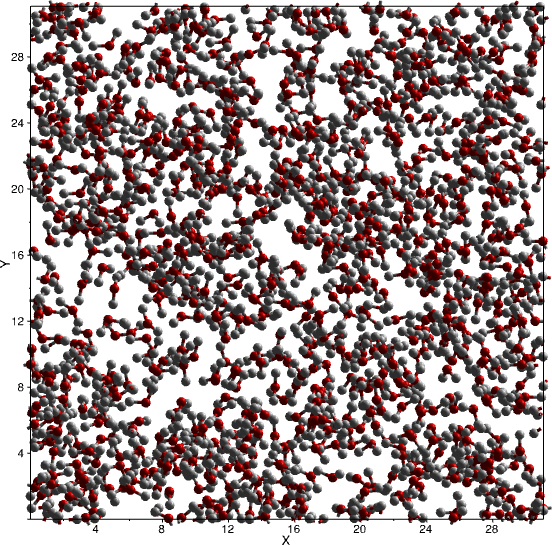
Initial, randomised water box containing 1000 molecules